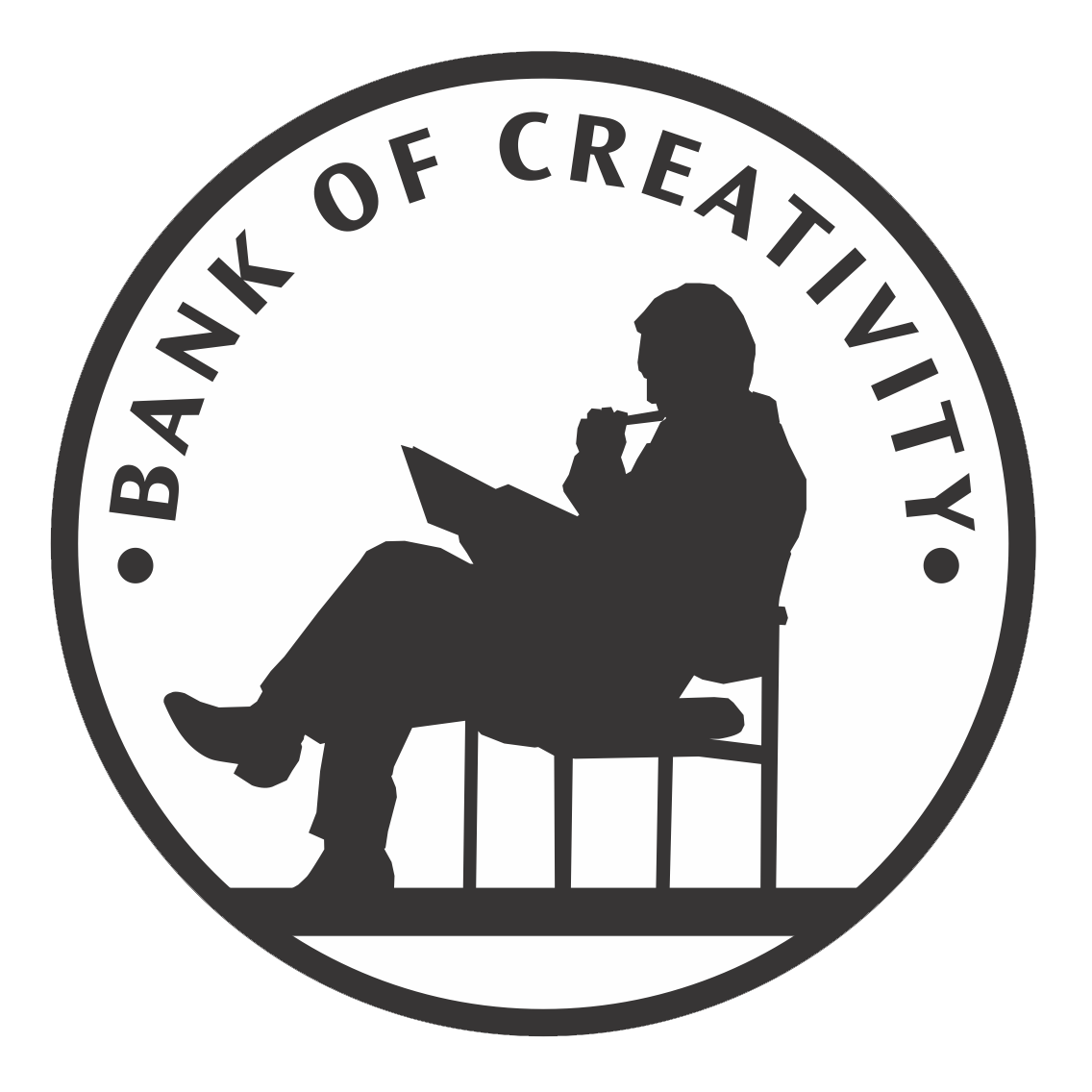One Minute Brief of the Day:
Create posters showing the benefits and ease of creating graphs in @Canva
Tweet your entries to @OneMinuteBriefs and @Canva with the hashtag #DesignedWithCanva and remember to include your Twitter handle in the bottom right-hand corner of your entries. Deadline 6pm BST.
Prizes:
1st Prize: £500 Cash - Canva Pro 1 yr + Swag
2nd Prize: £250 Cash - Canva pro 6 months
3rd Prize: £100 Cash - Canva Pro 3 months
The brief
Make beautiful data visualizations with Canva's graph maker. Unlike other online graph makers, Canva isn’t complicated or time-consuming. There’s no learning curve – you’ll get a beautiful graph or diagram in minutes, turning raw data into something that’s both visual and easy to understand.
How to create a graph in 5 easy steps
1. Select a graph or diagram template
2. Add your data or information
3. Add icons or illustrations from Canva’s library
4. Change the background, fonts, colours and more
5. Download, print or share
Why choose Canva to create graphs?
● Canva offers a range of free, designer-made templates. All you have to do is enter your data to get instant results. Switch between different chart types like bar graphs, line graphs and pie charts without losing your data.
● Canva's designers have worked to ensure our charts are the best-looking online graphs on the market. And they’re customisable, so you can get the look you want: customise the colours, the fonts and the backgrounds with our simple drag and drop tools.
● We don't stop at graphs. Canva offers a huge range of templates for infographics, presentations and reports, so you can put your beautiful custom charts exactly where you need them. And you can publish your graphs exactly as you please: you can share, download, embed or even order professional prints.
Learn more about each type of graph and find the right one for your project here. https://www.canva.com/graphs/
This is a pretty open brief, but here are some key things you should note:
• We’d love you to design using Canva
• Use the hashtag #DesignedWithCanva
• Our tone is fun, playful, and inclusive
Who we are:
Canva is a free online design platform with an easy-to-use interface featuring a wide range of fully customisable templates.
Plus, our huge library of fonts, photos, illustrations, videos, and audio clips makes Canva the perfect companion to create your response to a One Minute Brief.
We see you out there OMBLES, and we love it. It!s our mission to empower everyone in the world to design - seeing you create unique ads using Canva makes us smile.
Best of luck, and most importantly, have fun! We can!t wait to see what you come up with.
Links:
https://www.facebook.com/canva
https://www.instagram.com/canva/
https://www.linkedin.com/company/canva
For full terms and conditions, click here.